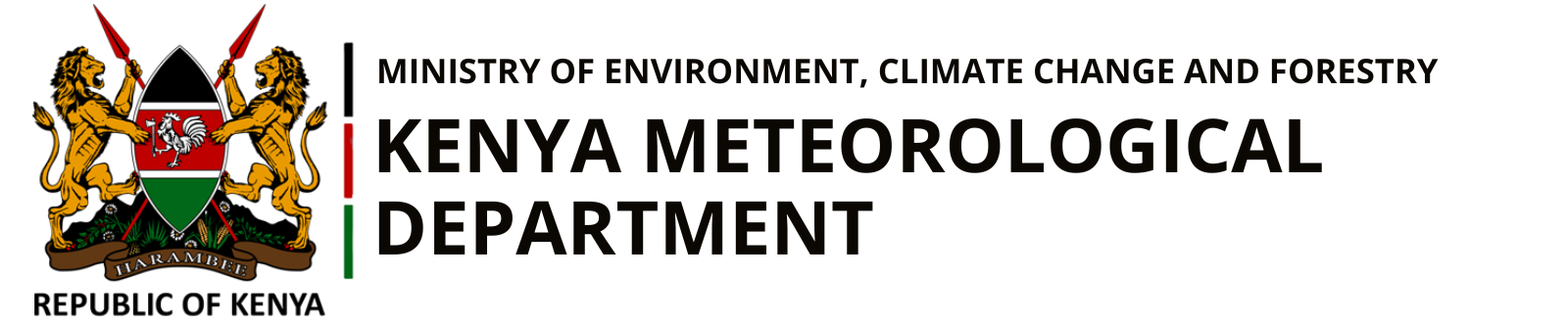Data Request
Request for Meteorological Data and Information
Request for Meteorological Data and Information
The Kenyan Government is committed to ensuring that all Government services are digitized so as to improve service delivery and transparency. The E-citizen portal supports digitization of Government services with the objective of increasing efficiency and transforming service delivery within the public sector. Kenya Meteorological Department has on boarded its services on the E-citizen portal. Request on data and climate information can now be made through the E-citizen portal.
Request data through the following link and follow the steps below.

How to Request for Data and Information
- Open a web browser in your phone, tablet, laptop or desktop computer
- Click on kmd.ecitizen.go.ke
- On the top right side of the page sign in with your e-citizen account or register
- Scroll down to Online Services
- Under Data and Information Request, Click Apply Now
- Fill the details of the data required and submit
OR
- Open a web browser in your phone, tablet, laptop or desktop computer
- Navigate to e-citizen in the address bar
- Sign in to your account or register for an account
- Once logged in the e-citizen, in the search bar type State Department for Environment and Climate Change
- Click Kenya Meteorological Department
- Under Online Services, click Data and Information Request
- Click Apply Now
- Fill the details of the data required and submit